其他 2020-08-12 14:31:24
问题
之前因为安装PhotoShop,同时安装了AdobeCreativeCloud,结果AdobeCreativeCloud每次都开机启动,需要把它禁用掉
解决
方法一
直接卸载对应plist配置
launchctl unload /Library/LaunchAgents/com.adobe.AdobeCreativeCloud.plist
方法二 更改plist配置
更改plist配置
1. 打开iterm2或其他终端
2. cd /Library/LaunchAgents/
3. 打开对应plist
sudo vim com.adobe.AdobeCreativeCloud.plist

4. 更改启动配置
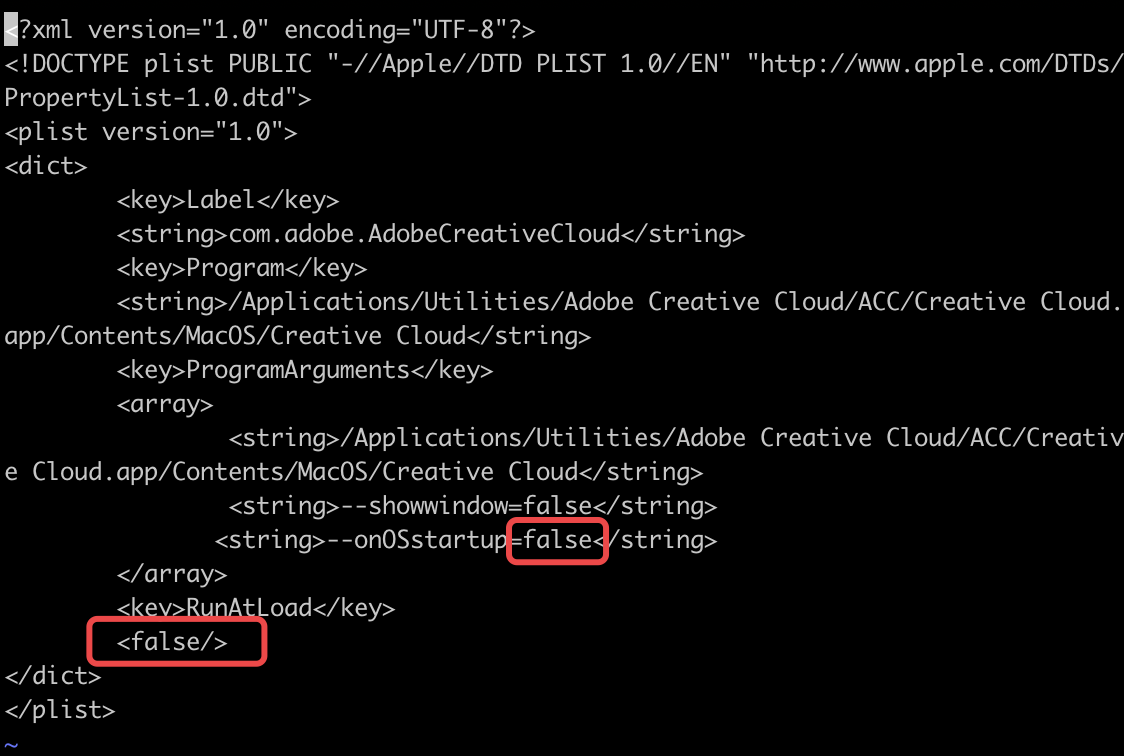 修改完成后输入:wq保存退出
修改完成后输入:wq保存退出
plist所在文件夹
- ~/Library/LaunchAgents/ – (当前用户开机启动进程)
- ~/Library/LaunchDaemons/ – (当前用户守护进程)
- /Library/LaunchAgents/ – (root管理员设置的任意用户开机启动进程)
- /Library/LaunchDaemons/ – (root管理员设置的系统守护进程)
- /System/Library/LaunchAgents/ – (Mac操作系统授权的用户开机启动进程)
- /System/Library/LaunchDaemons/ – (Mac操作系统授权的系统守护进程)
- /Library/Preferences/ – (当前用户设置的进程)
plist相关命令
检查plist语法是否正确
plutil ~/Library/LaunchAgents/example.plist
载入配置, 使配置生效
launchctl load
~/Library/LaunchAgents/example.plist
卸载配置
launchctl unload ~/Library/LaunchAgents/example.plist
查看服务运行状态
launchctl list